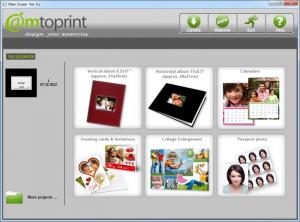CamToPrint
7.2.0
Size: 219.74 KB
Downloads: 8027
Platform: Windows (All Versions)
Photos can help you remember fun moments, but if you store them somewhere on the hard drive or a DVD, chances are that you will never view them again. A printed photo album has many advantages. You will always stumble upon it, even if you forget it in a drawer, you can't delete it by accident and it can be an excellent gift. With CamToPrint, you may create and customize your own photo albums, calendars, greeting cards or invitations and more. The software includes numerous templates, clipart items, frames and layouts and it provides you with tips and instructions, to make your work faster and easier.
Although its setup file is only 80 KB, it may take several minutes to install CamToPrint. You can use it on Windows 2000, XP, Vista and Windows 7 and you need at least 512 MB of RAM and 500 MB of free disk space. The setup wizard may install additional tools on your default web browser, so you need to pay attention during the installation process.
If you want to start working on a vertical or a horizontal photo album, a calendar, greeting card, a collage or a passport photo, you must select one of these items, on the software's Home screen. CamToPrint displays the same editing interface, regardless of your choice, but it provides different layouts and templates, depending on what you are working on.
The available templates, layouts, backgrounds, frames and clipart items are listed on separate tabs, on the right side of the interface and you can browse through your folders and explore your pictures on the left side. You can insert your pictures, apply new layouts, templates and so on, by clicking and dragging these items to the central region of the interface. It is also possible to manually insert text and image boxes. Once inserted, you may rotate or flip your pictures, add text and change its font settings and more.
Albums can be designed with the aid of a wizard. You will have to browse through your folders, to specify which pictures you want to add to your project and select one or more layouts. When you complete the procedure, CamToPrint will insert the selected pictures and layouts automatically, on the same editing interface. You can make further adjustments yourself or save your project. It is also possible to print the project, but the most interesting feature is the possibility of sharing your work on Facebook. You just need to click the Share button, name your project and the software will do the rest.
Pros
The software can help you create photo albums, calendars, greeting cards and more. It includes numerous templates, layouts and other items and you just need to drag them to your project. Besides saving or printing your work, you can also share it on Facebook, with a single click.
Cons
You can not resize the interface manually and it may get a bit uncomfortable, unless you work in full screen mode. CamToPrint provides you with everything you need to create high quality photo albums, greeting cards, invitations and much more.
CamToPrint
7.2.0
Download
CamToPrint Awards

CamToPrint Editor’s Review Rating
CamToPrint has been reviewed by Frederick Barton on 10 Dec 2012. Based on the user interface, features and complexity, Findmysoft has rated CamToPrint 5 out of 5 stars, naming it Essential